Flutter Flow: Scan a vehicle’s VIN to get the vehicle information

Previously I demonstrated how to enter the VIN in a Text Field to get vehicle information.
Flutter Flow: Get vehicle information from the VIN using the NHTSA API
I will enhance this by scanning a VIN barcode and automatically fetching the vehicle information.
Add a new button for scanning
I added a button titled Scan Vin.
For the action, you can open the Action Flow Editor on the Get Vehicle Info button, click on the three dots of the first action, and click Copy Action Chain.
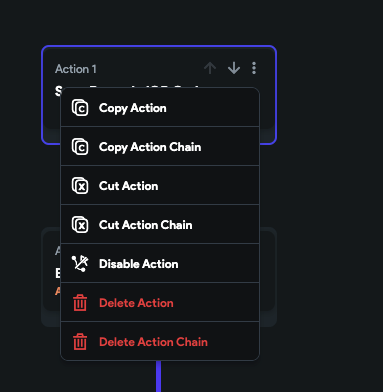
You can then open the Action Flow Editor of the Scan Vin button and click Paste Actions.

Add one action above the action variable that uses the Flutter Flow Scan Barcode/QR Code (under Widget/UI interactions)

I set the action output as barcode

In Action 2, update the vin value in the API call to use the Action Output barcode
I also updated the Action Output for the API call to vinResults

Update this in the Conditional Action.
The next 2 actions are the same as before.
If all goes well you should get the following result, Congratulations!

I have created a form to better understand everyone’s needs. You can also request custom Flutter Flow development and/or Flutter Flow training.
https://coffeebytez.com/contact-me/